Disconnecting a Camera
Models that support QR code connection/Bluetooth connection
-
Tap the [Disconnect] button on the Home screen.
-
Tap [OK] in the disconnect confirmation message dialog.
The camera is disconnected.
Models that support manual FTP connection
You cannot disconnect using this app. Disconnect the USB cable connecting the camera and smartphone, or turn off the USB tethering function.