Camera Browser Operations
Filtering clips
You can switch tabs in the filtering area to filter the type of clips to display. If the connected camera has slots for multiple recording media, radio buttons for selecting a slot are displayed on the [Proxy] tab and [High-Res] tab.
- [All]: Display all the types of clips.
- [Proxy]: Display only proxy file clips.
- [High-Res]: Display only high-resolution file clips.
Selecting multiple clips
You can tap the selection button of each clip to select a clip. To select multiple clips, tap the selection button of all of the corresponding clips. To deselect clips, tap the selection button of the corresponding clips again.
To select all clips displayed in the list, place a check mark in [Select All] at the top right of the list or select [Select All Clips] from  (Options) at the top of the screen. To deselect all clips, clear the check mark in [Deselect All] at the top right of the list or use the
(Options) at the top of the screen. To deselect all clips, clear the check mark in [Deselect All] at the top right of the list or use the  (Options) menu.
(Options) menu.