Configuring Multi Mobile Link Transfer (C3 Portal connections only)
-
Tap
 (Settings) in the launcher bar.The [Settings] screen appears.
(Settings) in the launcher bar.The [Settings] screen appears. -
Tap [Multi Mobile Link Transfer].
-
Select [Distributor] or [Forwarder], and tap [Next].
The screen in step 4 appears if the mode is already selected. To reselect the mode, tap [Select Mode].
Note
- When connected via Wi-Fi, Wi-Fi takes precedence and you may not be able to tap [Next]. In this case, change to the mobile network connection and then tap [Next].
-
Configure the smartphone communications settings.
- When Distributor mode is selected, tap [Open Tethering Settings] and enable the tethering function of the smartphone.
- When Forwarder mode is selected, tap [Open Wi-Fi Settings] and connect to a Distributor using the Wi-Fi function of the smartphone.
-
Tap [OK].
When configuration is finished, the following screen appears.
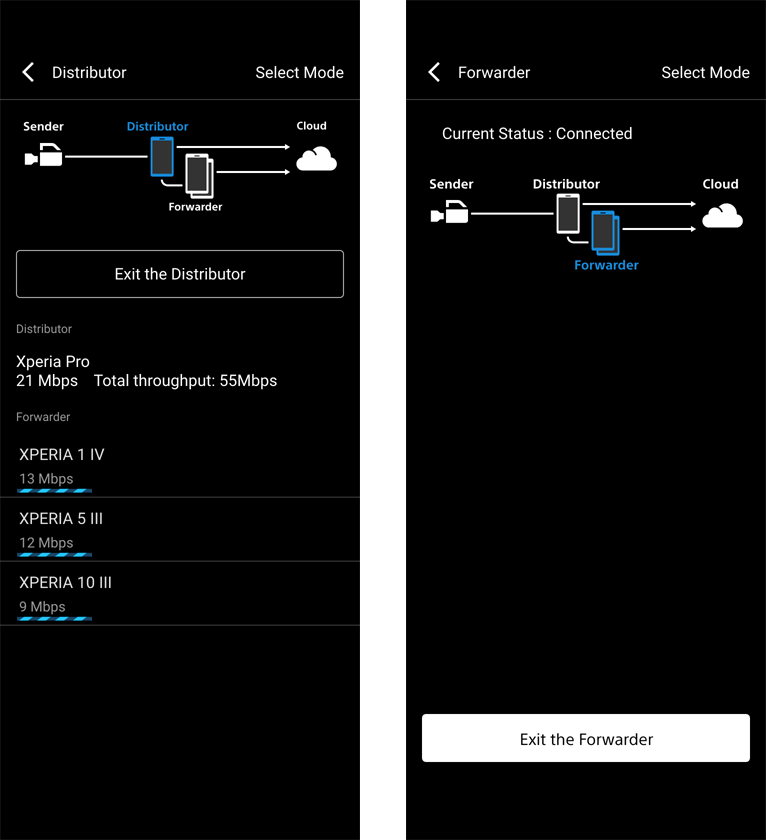
Note
- The throughput value displayed on the Distributor screen is an estimate.
- If devices with different throughput are mixed, the transfer process may not be performed on the device with low throughput.
If an error occurs after finishing configuration, an icon appears in the location where the error occurred on the connection diagram.