Launcher Bar
The launcher bar is used to switch between screens. The icon for the currently displayed screen is displayed white.

-
 (Home)
(Home)
Switches to the Home screen. -
 (Clip List)
(Clip List)
Switches to the Clip List screen.Note
- A red dot is displayed at the top right if there any clips for which an upload error occurred.
-
 (Browser)
(Browser)
Switches to the [Camera Browser] screen.Note
- Disabled when a camera is not connected or when a camera not supported by the camera browser is connected.
-
 (Story Metadata) (C3 Portal connections only)
(Story Metadata) (C3 Portal connections only)
Switches to the [Select Story Metadata] screen.Note
- Disabled in offline mode.
-
 (Settings)
(Settings)
Switches to the [Settings] screen.