Editing and Deleting Camera Information
You can edit and delete camera information on the [History] tab of the [Select Camera Connection Method] screen.
Note
- Cameras that were previously connected using a QR code, Bluetooth, or the remote shooting function are displayed on this screen.
- If you have updated the firmware of a camera recently, you may not be able to connect to the camera from the [History] tab. In this case, connect to the camera using the [QR Code] tab, [Bluetooth] tab, or [Remote] tab.
Press the [Edit] button on the [History] tab displays the edit history screen. You can change a camera display name, delete history, and edit camera connection settings on the edit history screen.
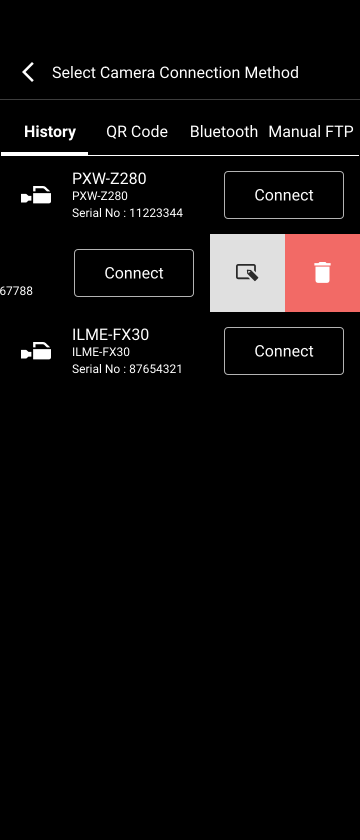
To change the camera display name
Tap  (Rename) to edit the display name of the camera.
(Rename) to edit the display name of the camera.
To delete camera information
Tap  (Delete) to delete the camera information from this app.
(Delete) to delete the camera information from this app.
To edit camera connection settings
Tap  (Connection settings) to edit the connection settings of the camera.
(Connection settings) to edit the connection settings of the camera.