Changing Story Metadata to Assign to a Clip (C3 Portal connections only)
When a clip is transferred from a camera or card reader, the story metadata displayed in [Assign Story Metadata for Received Clips] on the Clip List screen is assigned to the clip.
You can change the story metadata to be assigned on the [Select Story Metadata] screen before receiving the clip from a camera or card reader. Tap ![]() (Story Metadata) in the launcher bar to display the [Select Story Metadata] screen and select the story metadata that you want to assign.
(Story Metadata) in the launcher bar to display the [Select Story Metadata] screen and select the story metadata that you want to assign.
Note
- Regardless of changes to this setting, the story metadata already assigned to clips received from a camera or card reader does not change. To change the story metadata assigned to a clip already received, select the clip and tap
 (Assign story metadata) in the action bar. You can change the story metadata assigned to a clip in the displayed dialog.
(Assign story metadata) in the action bar. You can change the story metadata assigned to a clip in the displayed dialog.