[Edit Story Metadata] Screen Operations (C3 Portal connections only)
Displaying the [Edit Story Metadata] screen
Tap  (Edit) for the story metadata you want to edit on the [Select Story Metadata] screen to display the [Edit Story Metadata] screen.
(Edit) for the story metadata you want to edit on the [Select Story Metadata] screen to display the [Edit Story Metadata] screen.
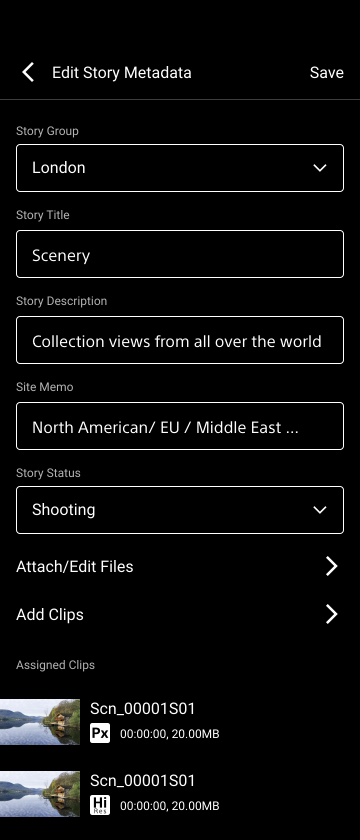
Attaching a file to story metadata
Tap [Attach/edit files].
In the displayed list of attached files, tap  (Add) and specify a file to attach.
(Add) and specify a file to attach.
To delete an attached file
Swipe an attached file in the list to the left and tap  (Delete) to delete that attached file.
(Delete) to delete that attached file.
Assigning story metadata to a clip
Tap [Add Clips].
Select the clip to which you want to assign story metadata in the displayed clip list and tap [Add Selected Clips].
If a clip that has story metadata already assigned is selected, the assignment of the existing story metadata is canceled, and the selected story metadata is assigned.