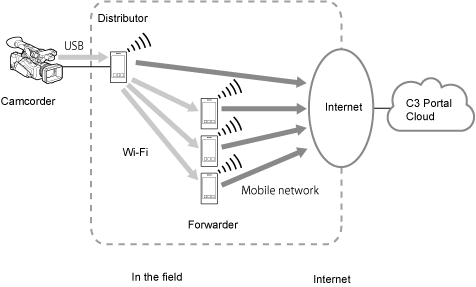Multi Mobile Link Transfer (C3 Portal connections only)
Files on a camera can be uploaded to a cloud service more quickly using multiple smartphones on which this app is installed by making use of the Multi Mobile Link Transfer function.
Note
- An option license is required to use the Multi Mobile Link Transfer function.
- The Multi Mobile Link Transfer function is supported on Android smartphones only.
- The number of smartphones that can be connected as a Forwarder (child device) depends on the number of Wi-Fi tethering connections supported by the smartphone used as the Distributor (parent device).
- Depending on your mobile device, it may be necessary to change the settings on the device to allow use of the mobile network and Wi-Fi at the same time.
- Use of this function via an access point is not recommended.
- The following functions cannot be used while using this function.
- Job Edit function
- Changing the upload priority of a clip on the preview screen