Receive Settings
Tap [Receive Settings] on the [Settings] screen to display the [Receive Settings] screen.

[User Name]: Displays the user name. Tap to change the setting.
Note
- If characters other than alphanumeric characters are used in the user name, connection with the camera may not be established. For details about the valid characters for the user name, refer to the manual for the camera to connect.
[Password]: Displays the password. Tap to change the setting.
[Host Name]: Displays the host name.
[Port]: Displays the port number to use. Tap to change the setting.
[Save to]: Specify the destination for saving clips (Android only).
Note
- If external storage is specified as the save destination, clip preview using this app is not possible.