Adding and Deleting Essence Marks
Tap  (Add essence mark) on the preview screen to add an essence mark.
(Add essence mark) on the preview screen to add an essence mark.
The essence mark is attached to the frame that is displayed at that point. The added essence mark is also displayed in the list at the bottom of the screen.
To delete an essence mark
Tap  (Delete) on the right side of an essence mark to delete the essence mark.
(Delete) on the right side of an essence mark to delete the essence mark.
To delete all essence marks added to a clip, tap  (Options) and select [Delete All Essence Marks].
(Options) and select [Delete All Essence Marks].