Offline Mode
Offline Mode Overview
Offline mode is a mode that allows you to connect to a camera or import clip files from a card reader without connecting to any cloud service. This allows you to operate this app even in environments where it is difficult to connect to a cloud service.
To use this app in offline mode, tap [Skip sign in] on the connection screen for each cloud service.

Offline mode functions
- Connecting/disconnecting a camera
- Transferring clips from a camera
- Camera browser
- Importing clips from a card reader
Note
- On iOS, when mobile data communication is disabled or unavailable, the USB tethering function is disabled due to operating system restrictions, so connection with a camera is not possible even in offline mode. Accordingly, you should move to a location that has mobile data communication service or use the Android version of this app. Also, consider importing clips from a card reader if you want to transfer clips.
- Chunk file transfer is not supported.
Uploading clips imported in offline mode
You must log in to a cloud service in order to upload clip files that were imported into a smartphone in offline mode to a cloud service. Tap the cloud service name at the top right of the Home screen to exit offline mode and log in to the cloud service.
Note
- Clip files imported in offline mode are managed for each cloud service. When importing a clip file, use the offline mode for the cloud service in which you want to use the clip file. Clip files imported in C3 Portal offline mode cannot be used when connected to Ci, and clip files imported in Ci offline mode cannot be used when connected to C3 Portal.