Enjoying audio content stored on a BLUETOOTH device with a one-touch connection (NFC)
You can enjoy audio content on a BLUETOOTH device with a one-touch connection using the NFC function.
- If you are using an NFC-compatible BLUETOOTH device with Android OS 4.0 or earlier, download the “NFC Easy Connect” application to your device.

You do not need to install the “NFC Easy Connect” application if you are using an NFC-compatible BLUETOOTH device with Android OS 4.1 or later installed.
- Touch the
 mark on the receiver with your BLUETOOTH device.
mark on the receiver with your BLUETOOTH device.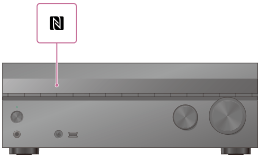
- Follow the on-screen instructions displayed on the BLUETOOTH device, and complete the procedure for BLUETOOTH connection.
- Check that the connection is completed and [BT] lights up on the display panel.
- Start playback on the BLUETOOTH device.
- Adjust the volume.
Adjust the volume of the BLUETOOTH device first. If the volume level is still too low, adjust the volume level of the receiver.
Compatible smartphones
Smartphones with the NFC function (compatible OS: Android 2.3.3 or later, excluding Android 3.x)
Hint
- If you want to connect a BLUETOOTH device when the receiver is in standby mode, press AMP MENU, then set [<BT>] - [BT STANDBY] to [STBY ON] on the display panel.

