Adjusting the equalizer (EQ)
You can use the following parameters to adjust the tonal quality (bass/treble level) of the front speakers.
This operation is only available using the display panel on the front of the receiver.
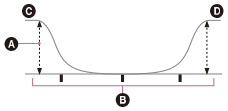
 Level (dB)
Level (dB)
 Frequency (Hz)
Frequency (Hz)
 Bass
Bass
 Treble
Treble
- Press AMP MENU.
- Select [<EQ>] on the display panel.
- Select [BASS] or [TREBLE].
- Adjust the gain.
Note
- This function does not work in the following cases:
- [DIRECT] is selected and an analog input is selected.
- Pure Direct function is activated.
- Depending on the audio format, the receiver may play signals at a lower sampling frequency than the original sampling frequency of the input signals.
- Frequencies for [BASS] and [TREBLE] are fixed.

