Remote control (lower section)
Use the supplied remote control to operate this receiver.
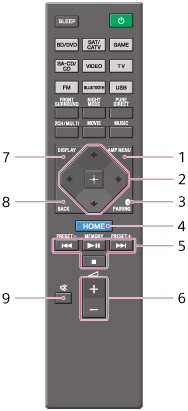
- AMP MENU
Displays the menu on the display panel to operate the receiver. -
 ,
,  /
/ /
/ /
/
Press /
/ /
/ /
/ to select the menu items.
Then press
to select the menu items.
Then press  to enter the selection.
to enter the selection. -
 PAIRING
PAIRING
Sets the receiver to the BLUETOOTH pairing mode. - HOME
Displays the home menu on the TV screen. -
 /
/ ,
,  (*),
(*), 
Skip, play, pause, stop operation.When [FM] is selected as the input, press and hold
 /
/ to scan stations automatically. Press
to scan stations automatically. Press  to change to the direct tuning mode.
to change to the direct tuning mode.PRESET+/–
Select preset stations or channels.MEMORY (*)
Stores a station during tuner operation. -
 + (*)/–
+ (*)/–
Adjust the volume level of all speakers at the same time. - DISPLAY
Displays information on the display panel. - BACK
Returns to the previous menu or exits a menu or on-screen guide that is displayed on the TV screen. -

Turns off the sound temporarily. Press the button again to restore the sound.
* The  /MEMORY and
/MEMORY and  + buttons have tactile dots. Use the tactile dots as a reference when operating the receiver.
+ buttons have tactile dots. Use the tactile dots as a reference when operating the receiver.
Note
- The above explanations are intended to serve as examples.
- Depending on the model of your connected device, some functions explained in this section may not work with the supplied remote control.

