Remote control (upper section)
Use the supplied remote control to operate this receiver.
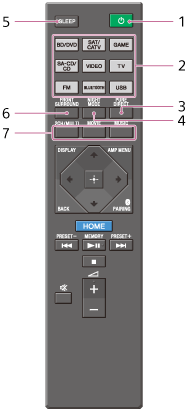
-
 (power)
(power)
Turns the receiver on or sets it to the standby mode.Saving power in standby mode
Save power by setting:- [CTRL HDMI] to [CTRL OFF] in the [<HDMI>] menu.
- [STBY THRU] to [OFF] in the [<HDMI>] menu.
- [BT STBY] to [STBY OFF] in the [<BT>] menu.
- Input buttons
Select the device you want to use.
When you press any of the input buttons, the receiver turns on. The input buttons are pre-assigned to automatically control Sony devices when you select them. - PURE DIRECT
Activates the Pure Direct function which allows you to enjoy higher-fidelity sound from all inputs. - NIGHT MODE
Activates the Night Mode function which allows you to retain a theater-like environment at low volume levels. - SLEEP
Sets the receiver to turn off automatically after a specified period of time. - FRONT SURROUND
Activates the Front Surround function which allows you to enjoy theater-like surround sound only with two front speakers. - 2CH/MULTI, MOVIE, MUSIC
Select a sound field.
Note
- The above explanations are intended to serve as examples.
- Depending on the model of your connected device, some functions explained in this section may not work with the supplied remote control.

