Using the menu on the TV screen
You can display the menu of the receiver on the TV screen.
- Switch the input of the TV to the input to which the receiver is connected.
- Press HOME to display the home menu on the TV screen.
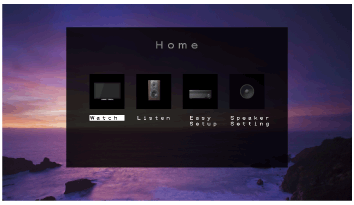
- Press
 /
/ repeatedly to select the menu you want, then press
repeatedly to select the menu you want, then press  to enter the menu.
to enter the menu.
Home menu items
Watch: Select to display video from the connected device.
Listen: Select to listen to sound from the connected device.
Easy Setup: Select to perform Easy Setup.
Speaker Setting: Select to adjust the speaker settings.
Hint
- To return to the previous screen, press BACK.
- To exit the menu, press HOME to display the home menu, then press HOME again.

