Navigating Menus
Various settings and adjustments are performed on the menu window of the projector. Selecting an item with an arrow ( ) after the item name will display the items to be set in the next tier.
) after the item name will display the items to be set in the next tier.
Note
- The figures used in the explanation are for reference only. Some may differ depending on the model you are using. We appreciate your understanding.
-
Press the MENU button.
The menu window appears.
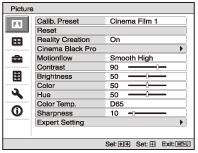
-
Press the
 /
/ (Up/Down) button to select a menu item, then press either the
(Up/Down) button to select a menu item, then press either the  (Right) or ENTER button.
(Right) or ENTER button.
The items that can be set or adjusted appear. The item currently selected is shown in white.
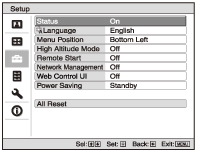
-
Press the
 /
/ (Up/Down) button to select an item, then press either the
(Up/Down) button to select an item, then press either the  (Right) or ENTER button.
(Right) or ENTER button.
The setting items are displayed in a pop-up menu, in a setting menu, in an adjustment menu, or in the next menu window.
Pop-up menu

Setting menu
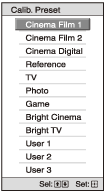
Adjustment menu
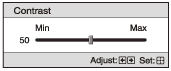
Next menu window

-
Set or adjust an item.
When changing an item value
- To increase a value, press the
 (Up) or
(Up) or  (Right) button.
(Right) button. - To decrease a value, press the
 (Down) or
(Down) or  (Left) button.
(Left) button.
Press the ENTER button to confirm the setting, then you will return to the previous screen.
When changing an item setting
Select the desired item with the
 /
/ (Up/Down) button.
(Up/Down) button.Press the ENTER button to confirm the setting, then you will return to the previous screen.
Depending on some items, pressing the
 (Left) button will return you to the previous screen.
(Left) button will return you to the previous screen. - To increase a value, press the
To close the menu window
Press the MENU button.
To reset the adjusted image quality to the factory preset value
Select [Reset] in the
 [Picture] menu.
[Picture] menu.
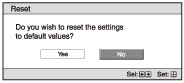
Select [Yes] with the
 (Left) button, then press the ENTER button.
(Left) button, then press the ENTER button.
All of the following settings in the
 [Picture] menu are reset to the factory preset values.
[Picture] menu are reset to the factory preset values.
- [Reality Creation]
- [Cinema Black Pro]
- [Motionflow]
- [Contrast]
- [Brightness]
- [Color]
- [Hue]
- [Color Temp.]
- [Sharpness]
- [Expert Setting]
To reset the configured/adjusted items to the factory preset values
Select the desired item in the menu window to display the pop-up menu, the setting menu, or the adjustment menu. Press the RESET button on the remote control to reset only the selected item to the factory preset value.
Note
- The RESET button on the remote control is available only while the adjustment menu or the setting menu is selected.

