Risk Group 3 Safety for the Customers in the U.S.A.
WARNING
To reduce the risk of fire or electric shock, do not expose this apparatus to rain or moisture.
To avoid electrical shock and hazardous radiation exposure, do not open the cabinet. Refer servicing to qualified personnel only.
WARNING
This apparatus must be earthed.
WARNING
When installing the unit, incorporate a readily accessible disconnect device in the fixed wiring, or connect the power plug to an easily accessible socket-outlet near the unit. If a fault should occur during operation of the unit, operate the disconnect device to switch the power supply off, or disconnect the power plug.
CAUTION
For safety, do not connect the connector for peripheral device wiring that might have excessive voltage to the following port:
- LAN
WARNING
1. Use the approved Power Cord (3-core mains lead) / Appliance Connector / Plug with earthing-contacts that conforms to the safety regulations of each country/region if applicable.
2. Use the Power Cord (3-core mains lead) / Appliance Connector / Plug conforming to the proper ratings (Voltage, Ampere).
If you have questions on the use of the above Power Cord / Appliance Connector / Plug, please consult a qualified service personnel.
CAUTION
- Danger of explosion if battery is incorrectly replaced. Replace only with the same or equivalent type recommended by the manufacturer.
- When you dispose of the battery or the product, you must obey the law in the corresponding area or country. Do not dispose of the battery or the product in a fire or a hot oven, or mechanically crush or cut the battery. It may explode or cause a fire. Do not subject the battery to extremely low air pressure that may result in an explosion or the leakage of flammable liquid or gas.
- Do not place the battery in a high temperature place, such as under direct sunlight or near fire. It may ignite, explode, or cause a fire. Do not immerse or wet the battery in water or seawater. This may cause an electric shock.
CAUTION
The following size and number of batteries are required for the remote control.
- Size: AA (R6)
- Number of battery(ies): Two pieces
To avoid risk of explosion, use only the following type of battery.
- Manganese or alkaline batteries
This equipment has been tested and found to comply with the limits for a Class B digital device, pursuant to part 15 of the FCC Rules. These limits are designed to provide reasonable protection against harmful interference in a residential installation. This equipment generates, uses and can radiate radio frequency energy and, if not installed and used in accordance with the instructions, may cause harmful interference to radio communications. However, there is no guarantee that interference will not occur in a particular installation. If this equipment does cause harmful interference to radio or television reception, which can be determined by turning the equipment off and on, the user is encouraged to try to correct the interference by one or more of the following measures:
- Reorient or relocate the receiving antenna.
- Increase the separation between the equipment and receiver.
- Connect the equipment into an outlet on a circuit different from that to which the receiver is connected.
- Consult the dealer or an experienced radio/TV technician for help.
You are cautioned that any changes or modifications not expressly approved in this manual could void your authority to operate this equipment.
All interface cables used to connect the equipment to peripherals must be shielded type to comply with EMC standard(s) and to prevent undesired operation due to radiated emissions. When cables are supplied, always use them for this purpose.
If you have any questions about this product, you may call:
Sony Customer Information Service Center 1-800-222-7669 or
http://www.sony.com/
US Requirements for Risk Group 3 (RG3) Laser Illuminated Projectors
- US owners of RG3 laser projectors must obtain a permit (called a ‘variance’) at time of purchase to possess and use this product. Sony or the Sony distributor will assist purchaser in procuring the variance. Contact a Sony sales representative for additional data.
- The requirement for a variance also applies to RG3 laser projector dealers, distributors and resellers.
- US laser product regulations require specific mounting and accessibility considerations during installation and use. See included data.
- Operators of RG3 laser projectors shall be legal employees of the variance holder.
- Certain requirements for training, record keeping and reporting apply. Refer to Sony RG3 laser projector user training materials.
- Users must review the use terms specified on the variance and follow these conditions at all times under US federal regulations. These regulations are administered by the US Food and Drug Administration’s Center for Devices and Radiological Health (F.D.A. CDRH). Failure to follow the terms of use specified in the variance can result in fines and revocation of permit to use RG3 projectors.
- RG3 laser projectors may only be transferred, sold or rented to other personnel or entities in the US if they possess an RG3 projector or laser light show variance.
- When installed by a certified installer in accordance with the installation instructions, this product can be used in private screening room.
Precautions
On safety
- Check that the operating voltage of your unit is identical with the voltage of your local power supply.
- Should any liquid or solid object fall into the cabinet, unplug the unit and have it checked by qualified personnel before operating it further.
- Unplug the unit from the wall outlet if it is not to be used for several days.
- To disconnect the cord, pull it out by the plug. Never pull the cord itself.
- The wall outlet should be near the unit and easily accessible.
- The unit is not disconnected to the AC power source (mains) as long as it is connected to the wall outlet, even if the unit itself has been turned off.
- Do not look into the lens while in use.
- Do not place your hand or objects near the ventilation holes. The air coming out is hot.
- Removing or changing the lens shall only be performed by qualified Sony personnel
On preventing internal heat build-up
After you turn off the power with the  /
/ (On/Standby) button, do not disconnect the unit from the wall outlet while the cooling fan is still running.
(On/Standby) button, do not disconnect the unit from the wall outlet while the cooling fan is still running.
Caution
This unit is equipped with ventilation holes (intake/exhaust). Do not block or place anything near these holes, or internal heat build-up may occur, causing picture degradation or damage to the unit.
On repacking
Save the original shipping carton and packing material; they will come in handy if you ever have to ship your unit. For maximum protection, repack your unit as it was originally packed at the factory.
On watching 3D video images
Safety precautions
- If you observe flickering or flashing, turn off the lighting in the room.
- Not for use by children without proper adult supervision.
On inspection of light source related parts
To avoid hazardous laser radiation exposure, do not open the cabinet. Projector contains Class 4 levels of laser radiation which can cause instant blindness, skin burns and fire. Refer servicing to qualified personnel only.
CAUTION
Use of controls or adjustments or performance of procedures other than those specified herein may result in hazardous radiation exposure.

IEC 60825-1:2014
CLASS 1 / RG3 LASER PRODUCT
This product according to the IEC 62471-5:2015 becomes Risk Group 3 (RG3).
WARNING
- No direct exposure to the beam shall be permitted.
- Operators shall control access to the beam within the hazard distance or install the product at the height that will prevent spectators’ eyes from being in the hazard distance.
- This RG3 projector intended for professional use only and not for consumer use.
WARNING
LASER ENERGY
EXPOSURE NEAR APERTURE MAY CAUSE BURNS
CAUTION
Do not look into the lens while in use.
CAUTION
The use of optical instruments with this product will increase eye hazard.
Projector Operation
- All RG3 laser projector operators shall be adequately trained and authorized employees of an approved Laser Display Product User Variance holder.
- Prior to projector activation ensure the hazard zone is free of obstructions, personnel, reflective or flammable objects, etc.
- If a potential exposure hazard arrises within the hazard zone, immediately terminate projector emissions to avoid eye injuries, until hazard is cleared.
- Projector emission terminated by pressing the on/standby button located on the projector’s side panel or standby button on the remote control. See ‘Turning off the projector’ in the Help Guide.
Projector Maintenance
- For safety, all maintenance procedures to be performed with the projector off and the power cord disconnected. To prevent potential hazardous laser light exposure, do not attempt any maintenance procedures with projector powered. Avoid eye and skin exposure to projector emissions.
- Maintenance of this product is limited to cleaning the output surface of the lens and air filter cleaning.
- Lens is not removable for maintenance procedures.
- Lens requires cleaning when foreign materials visibly accumulate on the lens.
- Air filters are to be cleaned or replaced at regular intervals as dust accumulates.
- For Lens cleaning or filter maintenance first power off the equipment, remove power cord and allow the projector to cool prior to performing maintenance.
- Using approved high quality lens cleaning products, gently wipe the lens to remove foreign materials.
- To replace air filter remove panel retaining screw and lift panel. Clean or replace filter and reattach retaining panel with retaining hardware.
- Reattach power cord and test projector output.
- If maintenance procedures are not followed there is a potential for hazardous exposure to RG3 levels of light at the lens ‘Warning, No direct exposure to the beam shall be permitted’, or Class 2 laser light at the air filter panels. ‘Caution -Class 2 laser light when open. Do not stare into the beam’.
Projector Service
Only personnel authorized by Sony are allowed to service this product. To avoid hazardous Class 4 laser light exposure do not open the cabinet. For details, consult with your local Sony Authorized Dealer or qualified Sony personnel.
Projector Installation
- The product shall be installed only by professionals authorized by Sony.
- The product shall be installed in a manner to prevent direct access by unauthorized personnel to the projector or the projector emissions within the Hazard Zone.
- A Hazard Zone is the region of space where the projection light from the projector is above Emission Limits for RG2. For installations other than in cinema theaters, the projector shall be installed at a height vertically above the floor such that the bottom plane of the Hazard Zone shall be no lower than 3 meters above the floor. Horizontal clearance to the hazard zone shall be 2.5 meters. Any human access horizontally to the Hazard Zone, if applicable, shall be restricted by barriers. If human access is possible in an unsupervised environment, the horizontal or vertical clearances shall be increased to prevent exposure to the RG3 hazard zone.
- Permanent show installations shall be installed by the Sony or by Sony-authorized and trained installers. Show installations must be performed in accordance with Sony’s instructions. The projection system shall be securely mounted or immobilized to prevent unintended movement or misalignment of the projections.
- Temporary show installations may be installed by Sony or sold or leased only to valid laser light show variance holders (laser light show manufacturers) for image projection applications. Such manufacturers may currently hold a valid variance for production of Class 3B and 4 laser light shows and/or for incorporation of the RG3 projector into their shows. This requirement applies also dealers and distributors of these RG3 projectors. For show installations including customer or trade show demonstrations, responsible Firm shall assure that:
a) The projectors are located so that all propagating beam paths within the Hazard Zone, and the audience can be directly observed at all times;
b) Communication be maintained with other personnel assisting in surveillance of the LIP projection;
c) In the event of any unsafe condition, immediately terminates (or designate the termination) of LIP projection light;
d) Provide one or more readily accessible controls to immediately terminate LIP projection light.
Safety precautions for installing the unit on a ceiling
- Never mount the projector on the ceiling or move it by yourself. Be sure to consult with qualified Sony personnel (charged).
- When installing the unit on a ceiling, be sure to use a safety wire, etc., to prevent the unit from falling. Entrust the installation to an experienced contractor or installer.
For dealers
- When the projector is mounted on the ceiling, a Sony bracket or recommended equivalent must be used for installation.
- Be sure to secure the cabinet cover firmly when installing to the ceiling firmly.
Hazard Distance and Area
Top view
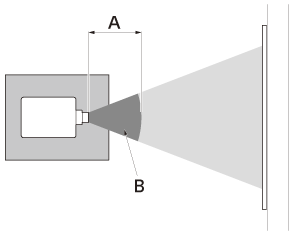
A: Hazard Distance
B: Hazard Area
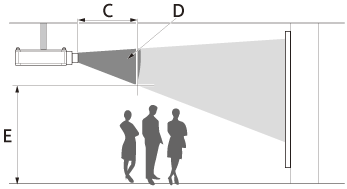
C: Hazard Distance
D: Hazard Area
E: ≥ 3.0 METERS
Hazard Distance values of each interchangeable lens for the VPL-GTZ380 projector
US Region
| Lens | Throw Ratio*1 | Hazard Distance | RG |
|---|---|---|---|
| VPLL-Z8008 | 0.8-1.02 | Not available | RG2 |
| VPLL-Z8014 | 1.4 | 1.7 (66 15/16") | RG3 |
| VPLL-Z8014 | 1.4-1.6 | 1.8 (70 7/8") | RG3 |
| VPLL-Z8014 | 1.6-1.8 | 1.9 (74 13/16") | RG3 |
| VPLL-Z8014 | 1.8-2.2 | 2.0 (78 3/4") | RG3 |
| VPLL-Z8014 | 2.2-2.73 | 2.1 (82 11/16") | RG3 |
*1 Value dividing screen size (H) by projection distance
The throw ratio is determined depending on the projector with which each lens is used.
The lens type is marked on the front or side of the lens.

Light source specifications
5.2 W laser diodes × 96 (Wavelength: 449 - 461 nm)
4.2 W laser diodes × 24 (Wavelength: 459 - 471 nm)
1.8 W laser diodes × 48 (Wavelength: 635 - 647 nm)
Beam divergence angle from lens of this unit
| Lens | Zoom maximum: α | Zoom minimum: α |
|---|---|---|
| VPLL-Z8008 | 64° | 52° |
| VPLL-Z8014 | 39° | 21° |
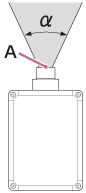
A: Laser emission port
Location information of the labels
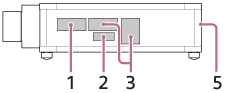
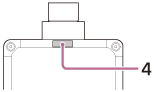
- Non Interlocked Protective Housing*
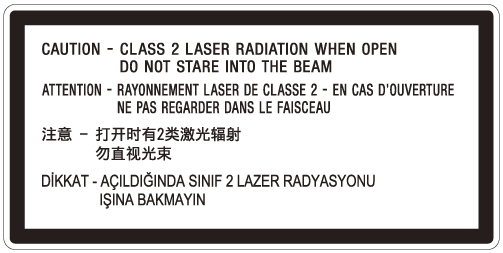
- Class 1 alternate identification*

- Combined Optical Hazard Warning symbol, Not for Household Use symbol, RG 3 warnings*
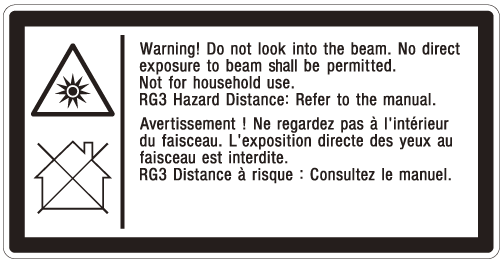
- Skin Hazard Warning* (IEC 60825-1 section 7.13) & Non Interlocked Protective Housing*
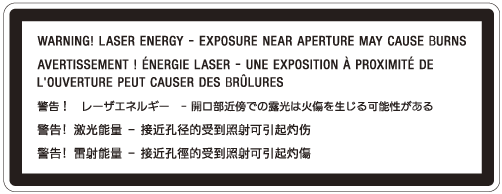
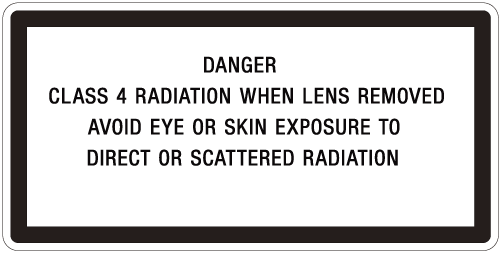
- Combined Manufacturers Identification and Certification
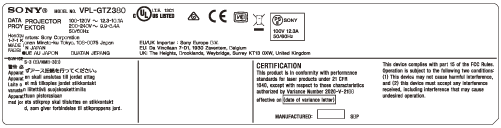
*Black borders and text on yellow background

