Menu Operation: Blanking
You can adjust the display region within the four directions of the screen.
Hint
- Blanking setting is saved for each of the five Picture Positions. Select the Picture Position before adjusting the blanking. Final adjusted values are saved automatically.
-
Press the MENU button.
-
Select
 [Screen] - [Blanking] - [On] or [Off].
[Screen] - [Blanking] - [On] or [Off]. -
When you select [On], adjust the blanking.
- Press the
 /
/ (Up/Down) button to select the desired range from [Left], [Right], [Top], or [Bottom].
(Up/Down) button to select the desired range from [Left], [Right], [Top], or [Bottom]. - Press the
 /
/ (Left/Right) button to adjust the amount of blanking.
(Left/Right) button to adjust the amount of blanking.
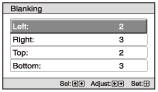
- Press the
Hint
- Depending on the aspect setting, right/left blanking may not be available.

