Tips for better recording
Recording at a meeting
Place your linear PCM recorder close to speakers of the meeting.
You can reduce noise (vibrations from the desk, etc.) by placing the linear PCM recorder on a soft cloth, such as a handkerchief.
For recording a meeting, it is suitable to select [Auto Voice Rec] or [Meeting] of the Scene Select function.

Recording a lecture/presentation
Place your linear PCM recorder so that its built-in microphones point in the direction of the lecturer/presenter.
For recording a lecture/presentation, it is suitable to select [Lecture] of the Scene Select function.
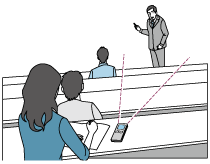
Recording a voice note
When you speak into the built-in microphones, hold your linear PCM recorder slightly off to the side of your mouth so that the built-in microphones will not pick up breathing noises.
For recording a voice note, it is suitable to select [Auto Voice Rec] or [Voice Notes] of the Scene Select function.
Note
- While you are holding your linear PCM recorder, make sure that the built-in microphones will not pick up rustling noises.

Recording an interview
Place your linear PCM recorder so that the built-in microphones point in the direction of the interviewee.
For recording an interview, it is suitable to select [Auto Voice Rec] or [Interview] of the Scene Select function.

Recording a soft music performance
With your linear PCM recorder, you can record immersive stereo sound by placing it close to musical instruments. However, if you place the linear PCM recorder on the piano to record a piano performance, for example, it will record vibration noise from the piano as well as the performance. Be sure to place the linear PCM recorder beside the piano to avoid recording undesirable noise.
With Sound Organizer 2, you can use recorded music performance files to make your own music CD as well. For more information, see What you can do with Sound Organizer 2 (for Windows only).
For recording a soft music performance, it is suitable to select [Soft Music] of the Scene Select function.
If the audio of a recorded file is distorted, you can select [ Settings] - [Recording Settings] - [Built-In Mic Sensitivity] - [For Music] - [
Settings] - [Recording Settings] - [Built-In Mic Sensitivity] - [For Music] - [ Low(Music)] from the HOME menu to reduce distortion for the next recording. For more information, see Selecting the sensitivity level of the built-in microphones (Built-In Mic Sensitivity).
Low(Music)] from the HOME menu to reduce distortion for the next recording. For more information, see Selecting the sensitivity level of the built-in microphones (Built-In Mic Sensitivity).

Recording a loud music performance
Place your linear PCM recorder from a distance of 1 to 2 meters (40 to 80 inches) from performers.
For recording a loud music performance, it is suitable to select [Loud Music] of the Scene Select function.
Note
- If the audio of a recorded file is distorted, place the linear PCM recorder further away to record performances.
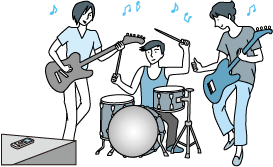
The contents of the Help Guide may be subject to change without notice due to updates to the product's specifications.

