Display window while recording is in progress or on standby
The following describes the display window while recording is in progress or on standby.
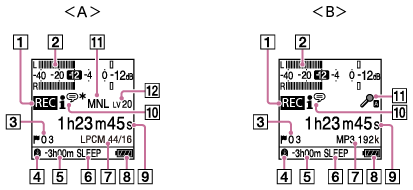
A: During recording with manual volume adjustment
B: During recording with the Auto Gain Ctrl function
Note
- The above screen is provided for explanatory purposes. It may look different from what you actually see on your linear PCM recorder.
- Recording status indicator
Indicates the current recording status of your linear PCM recorder.
 : recording
: recording : paused (The indicator flashes.)
: paused (The indicator flashes.) : stopped
: stopped -
Peak level meters
Indicate the current and optimum recording volume levels of input sound for your reference.
If too loud sounds are detected during recording, [OVER] appears.
- Track mark number
Indicates the number of added track marks.
-
Bluetooth indicator
Indicates that the Bluetooth function is turned on.
- Remaining recording time
Indicates the remaining time available for recording in hours, minutes, and seconds.
10 hours or more: no indication
10 minutes to 10 hours: indicated in hours and minutes
Less than 10 minuets: indicated in minutes and seconds
- Sleep timer indicator
Indicates that the sleep timer is active.
- REC Mode indicator
Indicates the recording mode that is currently selected.
LPCM 96/24, LPCM 48/24, LPCM 48/16, LPCM 44/24, LPCM 44/16: LPCM file
MP3 320k, MP3 192k, MP3 128k, MP3 48k: MP3 file
- Battery indicator
- Elapsed time indicator
Indicates the elapsed time of the current recording.
- Scene Select indicator
Indicates the recording scene that is currently selected.
 : Auto Voice Rec
: Auto Voice Rec
 : Meeting
: Meeting
 : Lecture
: Lecture
 : Voice Notes
: Voice Notes
 : Interview
: Interview
 : Soft Music
: Soft Music
 : Loud Music
: Loud Music
 : My Scene 1
: My Scene 1
 : My Scene 2
: My Scene 2
-
Microphone sensitivity indicator
Indicates the sensitivity level of the built-in microphones or the external microphone that is currently selected.
 : Auto
: Auto
 : High
: High
 : Medium
: Medium
 : Low
: Low
 : High(Music)
: High(Music)
 : Medium(Music)
: Medium(Music)
 : Low(Music)
: Low(Music)
MNL: Manual
-
Recording volume level indicator (Effective for manual recording only.)
Indicates the recording volume level you select by pressing
 or
or  .
.
The contents of the Help Guide may be subject to change without notice due to updates to the product's specifications.

