Formatting the memory (Format Built-In Memory/Format SD Card)
You can format either the built-in memory of your linear PCM recorder or the microSD card. Formatting the built-in memory will delete all of the stored data and restore the original folder structure at your purchase.
- While recording or playback is on standby, select [
 Settings] - [Common Settings] - [Reset/Format] - [Format Built-In Memory] or [Format SD Card] from the HOME menu, and then press
Settings] - [Common Settings] - [Reset/Format] - [Format Built-In Memory] or [Format SD Card] from the HOME menu, and then press .
.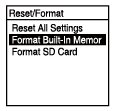
[Delete All Data?] appears.
- Press
 or
or to select [Yes], and then press
to select [Yes], and then press .[Please Wait] appears and the built-in memory will be formatted.
.[Please Wait] appears and the built-in memory will be formatted. - Press and hold BACK/HOME to return to the HOME menu.To return to the screen before you displayed the HOME menu, press
 STOP.
STOP.
Note
-
Be sure to use your linear PCM recorder, not a computer, to format the microSD card that you intend to use on the linear PCM recorder.
- Be aware that formatting the built-in memory will delete all of the stored data, including protected files and Sound Organizer 2, and you will not be able to restore anything after the formatting process.
Hint
- To cancel the formatting process, select [No] in step 2.
The contents of the Help Guide may be subject to change without notice due to updates to the product's specifications.

