Using the sleep timer (Sleep Timer)
If you set the sleep timer, your linear PCM recorder will turn off automatically when the specified period of time expires.
- Select [
 Settings] - [Common Settings] - [Sleep Timer] from the HOME menu, and then press
Settings] - [Common Settings] - [Sleep Timer] from the HOME menu, and then press  .
.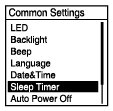
- Press
 or
or  to select the desired time period, and then press
to select the desired time period, and then press  .
. You can select [OFF] (default setting), [15min], [30min], [60min], [90min], or [120min].
- Press and hold BACK/HOME to return to the HOME menu.
To return to the screen before you displayed the HOME menu, press
 STOP.
STOP.When the sleep timer is set, [
 ] appears on the playback/recording standby screen.
] appears on the playback/recording standby screen.
Note
- If the Auto Power Off function is turned on, your linear PCM recorder may turn off before the time period specified for the sleep timer expires.
- Even if the recording delay function is turned on, your linear PCM recorder will turn off when the time period specified for the sleep timer expires.
Hint
- If the sleep timer is already set, the screen indicating that the sleep timer is active will be displayed. To turn off the sleep timer function, select [OFF].
The contents of the Help Guide may be subject to change without notice due to updates to the product's specifications.

