Playing a file
You can select a file from the HOME menu for playback.
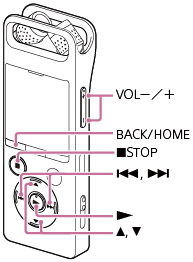
- Select [
 Music] or [
Music] or [
 Recorded Files] on the HOME menu, and then press
Recorded Files] on the HOME menu, and then press .
. - Search and select a file.
For instructions on searching a file, see Selecting a file.
- Press
 .
.Playback starts.
- Press VOL -/+ to adjust the playback volume.
Note
-
For the customers in Europe only:
When you try to adjust the volume to a level that exceeds the specified level, the [Check The Volume Level] message appears.
Hint
-
To stop playback, press
 STOP.
STOP. -
When you stop recording and the recording standby screen is on the display window, you can press
 to play the file you have just recorded.
to play the file you have just recorded.
The contents of the Help Guide may be subject to change without notice due to updates to the product's specifications.

