Monitoring the recording audio
It is recommended that you monitor the ongoing recording.
You can monitor the ongoing recording by connecting headphones (not supplied) to the  (headphones) jack.
(headphones) jack.
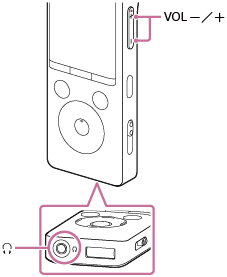
- Connect headphones (not supplied) to the
 (headphones) jack.
(headphones) jack. - Press VOL -/+ to adjust the monitoring volume.Changing the monitoring volume does not affect the recording volume.
Note
-
We recommend that you monitor the ongoing recording by connecting headphones (not supplied) to the
 (headphones) jack. However, you cannot monitor the recording with the Bluetooth headphones.
(headphones) jack. However, you cannot monitor the recording with the Bluetooth headphones.
The contents of the Help Guide may be subject to change without notice due to updates to the product's specifications.

