Releasing the linear PCM recorder from the HOLD state
When your linear PCM recorder is placed in the HOLD state, pressing any button displays [HOLD... Slide HOLD Switch to Activate.] on the display window.
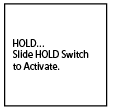
Release the linear PCM recorder from the HOLD state before you use it.
- Slide the HOLD•POWER switch to the center dot.
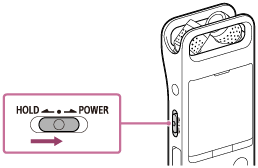
The contents of the Help Guide may be subject to change without notice due to updates to the product's specifications.

