Changing the memory storage and the storage folder for recorded files
By default, the recorded files via the built-in microphones are stored in the [FOLDER01] folder of the built-in memory.
To change the memory storage and the storage folder for recorded files, follow the steps below:
- While recording is on standby, select [Recording Folder] on the OPTION menu, and then press
 .
.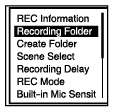
The Memory Selection screen is displayed on the display window.
- Press
 or
or  to select [Built-In Memory] or [SD Card], and then press
to select [Built-In Memory] or [SD Card], and then press  .
.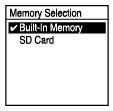
- Press
 or
or to select the desired folder, and then press
to select the desired folder, and then press .
.
Hint
- For instructions on creating a new folder, see Creating a folder.
The contents of the Help Guide may be subject to change without notice due to updates to the product's specifications.

