Display window while playback is in progress
The following describes the display window during playback.
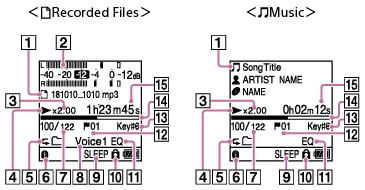
Note
- The above screens are provided for explanatory purposes. They may look different from what you actually see on your linear PCM recorder.
- File information
Indicates information about the file you are playing.
Files recorded with your linear PCM recorder are indicated as follows:
 : File name: recording date_recording time.file format (e.g. 181010_1010.wav)
: File name: recording date_recording time.file format (e.g. 181010_1010.wav) Music files are indicated as follows:
 : Song title
: Song title : Artist name
: Artist name : Album title
: Album title - Peak level meters (only indicated for the files in [
 Recorded Files])
Recorded Files])
Indicate the recorded audio volume levels of the file you are recording.
- DPC (Digital Pitch Control)
Indicates that the playback speed is modified.
- Playback status indicator
Indicates the current playback status of your linear PCM recorder.
 : playing
: playing
 : reviewing (fast-rewinding)/cueing (fast-forwarding)
: reviewing (fast-rewinding)/cueing (fast-forwarding) - Play Mode/Playback Range indicator
No indication: Normal (Play Mode)
 : Repeat (Play Mode)
: Repeat (Play Mode) : 1 File Play (Play Mode)
: 1 File Play (Play Mode) : 1 File Repeat (Play Mode)
: 1 File Repeat (Play Mode) : Shuffle (Play Mode)
: Shuffle (Play Mode) : Shuffle Repeat (Play Mode)
: Shuffle Repeat (Play Mode)  : Selected Range (Playback Range)
: Selected Range (Playback Range) -
Bluetooth indicator
Indicates that the Bluetooth function is turned on.
- File number information
Indicates the file number of the playing file in the format (current file number)/(total number of files to play).
- Clear Voice indicator (only indicated for the files in [
 Recorded Files])
Recorded Files])
Indicates that [Clear Voice] is set to one of the following on the OPTION menu.
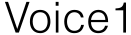 : Clear Voice 1
: Clear Voice 1
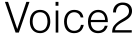 : Clear Voice 2
: Clear Voice 2
- Sleep timer indicator
Indicates that the sleep timer function is active.
- Protect indicator
Indicates that the file you are playing is protected.
- Equalizer indicator
Indicates that a sound quality setting is selected for [Equalizer] on the OPTION menu.
- Track mark number
Indicates the track mark number, if added, of the current playback point.
-
Key indicator
Indicates the musical pitch (key) selected for [Key Change] on the OPTION menu.
- Playback progress bar
Indicates how far playback of the file has progressed.
- Elapsed time
Indicates the elapsed time of the current playback.
The contents of the Help Guide may be subject to change without notice due to updates to the product's specifications.

