Using the recording delay function
You can set your linear PCM recorder to start recording automatically when the specified period of time expires.
-
While recording is on standby, select [Recording Delay] on the OPTION menu, and then press
 .
.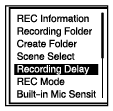
-
Press
 or
or  to select the desired period of time, and then press
to select the desired period of time, and then press  .
.You can select from [15sec] to [60min].
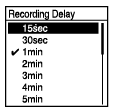
The countdown screen is displayed.
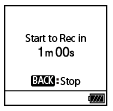
When the specified period of time expires, recording starts.
Note
- During the countdown, OPTION, T-MARK,
 ,
,
 STOP,
STOP,  ,
,  ,
,  and
and  are disabled.
are disabled. - During the countdown, if you turn the power off or the time period specified for the sleep timer expires, your linear PCM recorder will turn off.
- During the countdown, your linear PCM recorder does not turn off even when the period of time specified for the Auto Power Off function expires.
Hint
- To cancel the recording delay function setup process, press BACK/HOME during the countdown, press
 or
or  to select [Yes], and then
to select [Yes], and then  .
. - If you press
 REC/PAUSE during the countdown, the recording delay function is cancelled, and recording starts.
REC/PAUSE during the countdown, the recording delay function is cancelled, and recording starts.
The contents of the Help Guide may be subject to change without notice due to updates to the product's specifications.

