About the peak level meters
During recording, the peak level ( ) appears for the left and right built-in microphones to indicate the recording volume levels for the input sound.
) appears for the left and right built-in microphones to indicate the recording volume levels for the input sound.
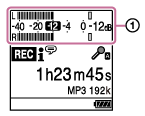
Please adjust the orientation of the built-in microphones, the distance from the sound source, or the sensitivity setting of the microphones so that the recording volume level stays around -12 dB, which fits within the optimum range, as illustrated above. See Selecting the sensitivity level of the built-in microphones (Built-In Mic Sensitivity) for selecting the microphone sensitivity level.
Hint
- When the input sound volume is low, it is recommended you move your linear PCM recorder closer to the sound source or increase the microphone sensitivity level.
The contents of the Help Guide may be subject to change without notice due to updates to the product's specifications.

