Switching the memory storage to keep recording (Cross-Memory REC)
You can turn on the Cross-Memory REC function to automatically switch the storage for recorded files to the alternate memory storage and keep recording when the capacity of the built-in memory or the microSD card is used up.
- While recording is on standby, select [Cross-Memory REC] on the OPTION menu, and then press
 .
.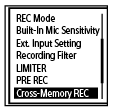
- Press
 or
or  to select [ON], and then press
to select [ON], and then press  .[Cross-Memory REC] is set to [OFF] by default.
.[Cross-Memory REC] is set to [OFF] by default.
When the capacity of the current memory storage is used up, the message [Continue REC in Other Memory] appears on the display window, [CROSS_MEM] is created on the alternate memory storage as the folder used for the Cross-Memory REC function, and then the rest of the current recording is saved in a new file with a new file name.
Note
-
If the alternate memory storage has no free capacity left, a message appears and recording stops.
- The Cross-Memory REC function will not work if you insert a microSD card while recording is in progress.
- When the Cross-Memory REC function is turned on, some of the recording may be lost after the memory storage is switched.
Hint
- To turn off the Cross-Memory REC function, select [OFF] in step 2.
- To continuously play the divided files recorded with the Cross-Memory REC function, select [Search by REC Date] or [Search by REC Scene] when you select a file search category. The divided files will be displayed next to each other.
The contents of the Help Guide may be subject to change without notice due to updates to the product's specifications.

