Switching the earbuds
Standard-type earbuds in the M size are attached to the headphone sections at the time of purchase.
To enjoy better sound quality, select earbuds with the appropriate size for each ear.
- Detach the earbuds from the player.
Hold the player, and then twist and pull the earbuds.
If the earbuds are slippery, wrap them in a soft dry cloth.

- Attach new earbuds to the player.
There are 2 mounting positions for the earbuds (
 and
and  ). At the time of purchase, they are installed in position
). At the time of purchase, they are installed in position  . Adjust the mounting position so that the player fits into your ears.
. Adjust the mounting position so that the player fits into your ears.
To prevent the earbuds from detaching or getting stuck in your ears, be sure to attach the earbuds correctly.
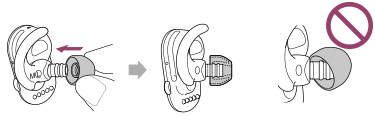
Hint
- When the earbuds become worn, contact the nearest Sony dealer or Sony Service Center.
- If the earbuds get dirty, remove them from the player. Then, hand-wash the earbuds with a neutral detergent. After washing, drain off the water and reattach the earbuds.
- If the player does not fit your ears even after you have adjusted the mounting position of the earbuds, you can replace the arc supporters.
Instructional video
The following movie shows you how to attach or detach the earbuds.
http://rd1.sony.net/help/mdr/mov0003/en/
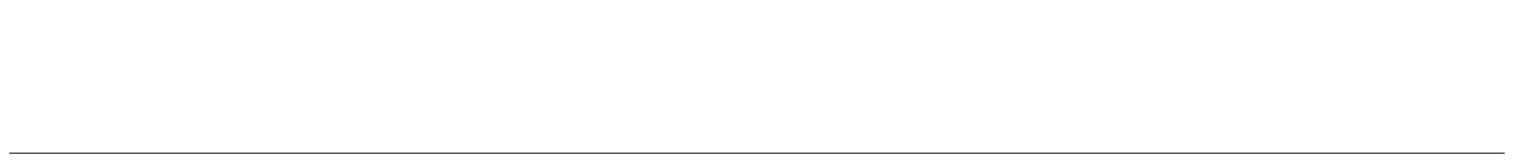
The contents of the Help Guide may be subject to change without notice due to updates to the product's specifications.

