One-touch connections with a smartphone (NFC)
When you touch an NFC-compatible smartphone to the charging case, the player pairs with the smartphone. You can establish or terminate a Bluetooth connection through a simple operation.
Compatible smartphones
NFC-compatible smartphones with Android 4.1 or later
NFC
NFC (Near Field Communication) technology enables short-range wireless communication between various devices (such as smartphones and IC tags).
You can perform the following operations by touching an NFC-compatible smartphone to the N-mark on the charging case.
- Pairing the player with the smartphone.
- Establishing a Bluetooth connection.
- Terminating a Bluetooth connection.
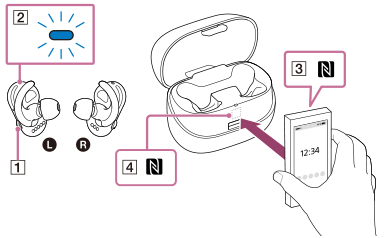
- Unlock the smartphone screen.
- Turn on the NFC function on the smartphone.For details, refer to the operating manual for the smartphone.
- Remove the player from the charging case to turn the player on.
- If the Bluetooth function is off, hold down the button (
 ) for 2 seconds to turn on the Bluetooth function.
The lamp (
) for 2 seconds to turn on the Bluetooth function.
The lamp ( ) will flash slowly. If the player is on both of your ears, the lamp (
) will flash slowly. If the player is on both of your ears, the lamp ( ) will not light up. You will hear voice guidance instead.
) will not light up. You will hear voice guidance instead.
- Touch the N-mark on the smartphone (
 ) to the N-mark on the charging case (
) to the N-mark on the charging case ( ).
).
- Hold the charging case and the smartphone together until the smartphone responds.
- If you cannot find the N-Mark on the smartphone, refer to the operating manual for the smartphone.
-
Follow the onscreen instructions of the smartphone to complete the pairing and connection.
When the player connects to the smartphone, the lamp (
 ) flashes quickly for 5 seconds. Then, the lamp (
) flashes quickly for 5 seconds. Then, the lamp ( ) flashes slowly every 5 seconds.
) flashes slowly every 5 seconds.
To disconnect the player from the smartphone
While the player is outside of the charging case and the power is on, touch the N-mark on the smartphone ( ) to the N-mark on the charging case (
) to the N-mark on the charging case ( ) again.
) again.
When you disconnect the player from a smartphone by touching the devices together, the player switches to the Player Mode.
Hint
- If you cannot connect the player to the smartphone, try the following:
- If the screen of the smartphone is locked, unlock the screen.
-
Move the smartphone slowly over the N-Mark on the charging case (
 ).
).
- If the smartphone is inside a case, take it out of the case.
- If you turn off the player while the Bluetooth function is active, the Bluetooth function will turn on automatically the next time you turn on the player.
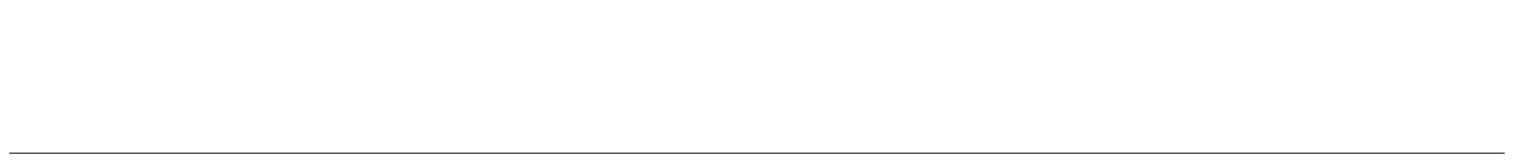
The contents of the Help Guide may be subject to change without notice due to updates to the product's specifications.

