Tap sensors do not work. / You cannot adjust the volume.
Make sure that volume operations using the tap sensors are active. If volume operations are disabled, reactivate volume operations through the following operations.
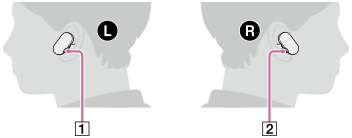
-
Put both units on your ears.
-
If the Bluetooth function is on, hold down the button (
 ) for 2 seconds to turn off the Bluetooth function.
) for 2 seconds to turn off the Bluetooth function. -
Hold down the button (
 ) for 2 seconds.
) for 2 seconds.
You can also reactivate both tap sensors by storing the player inside the charging case.
If the problem persists, try the following.
-
Store the player inside the charging case to turn off the player. Then, remove the player from the charging case again.
-
Hold down the buttons on both units of the player for 30 seconds to restart.
-
The tap sensors may not respond if you tap them lightly. In this case, tap the tap sensors slightly more forcefully.
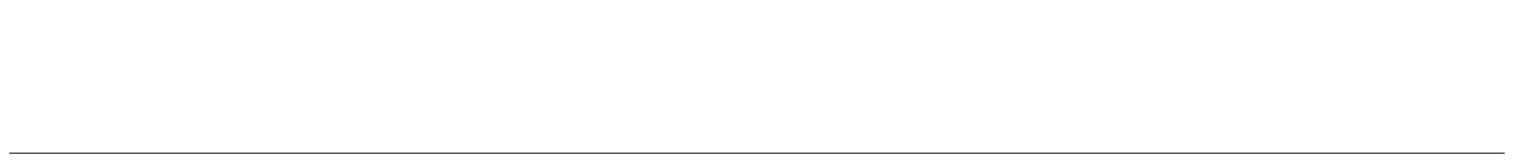
The contents of the Help Guide may be subject to change without notice due to updates to the product's specifications.

