Playing music on the player
You need to transfer music content from a computer to the player in advance.
Windows:
-
Use Music Center for PC to transfer music files from a CD or the computer to the player.
-
Drag-and-drop music files from Windows Explorer to the player.
Mac:
-
Use Content Transfer to transfer music files from iTunes to the player.
-
Drag-and-drop music files from Finder to the player.
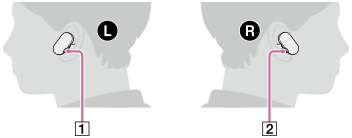
- If the Bluetooth function is active, hold down the button (
 ) for 2 seconds to turn the Bluetooth function off.
) for 2 seconds to turn the Bluetooth function off. - Press the button (
 ) to start playback.
) to start playback.Press the button (
 ) again to pause playback.
) again to pause playback.
To skip to the next track
Press the button ( ) twice quickly.
) twice quickly.
To skip to the beginning of the current track or the previous track
Press the button ( ) 3 times quickly.
) 3 times quickly.
Hint
- After the player plays the last track, the player automatically restarts playback from the first track in sequential order.
- You can listen to the music on the player even when the Bluetooth function is on (Player Mode). Press the button (
 ) quickly 3 times to switch to Player Mode. Note that the playback time will be shorter than when you turn off the Bluetooth function and listen to the music on the player. You can switch the mode only when the player is connected to the smartphone via the Bluetooth function.
) quickly 3 times to switch to Player Mode. Note that the playback time will be shorter than when you turn off the Bluetooth function and listen to the music on the player. You can switch the mode only when the player is connected to the smartphone via the Bluetooth function. - You can also use the player to listen to the following music sources on the smartphone via a Bluetooth connection.
- Music files transferred to the smartphone
- Streaming services
- You can use Sony | Music Center for the following operations. Install Sony | Music Center on the smartphone. Then, connect the player to the smartphone via a Bluetooth connection.
- Browsing and selecting tracks on the player
- Fast rewind / fast forward
- Changing the playback range (folder/playlist/album)
- Repeat playback / Shuffle playback / One-track repeat playback, etc.
Note
- Depending on how you transferred the tracks to the player, the player may play tracks in a different order from the track order on the computer. To specify the track order, create a playlist with Music Center for PC or iTunes and transfer it to the player.
Instructional video
The following movie shows you how to play music on the player.
http://rd1.sony.net/help/mdr/mov0004/en/
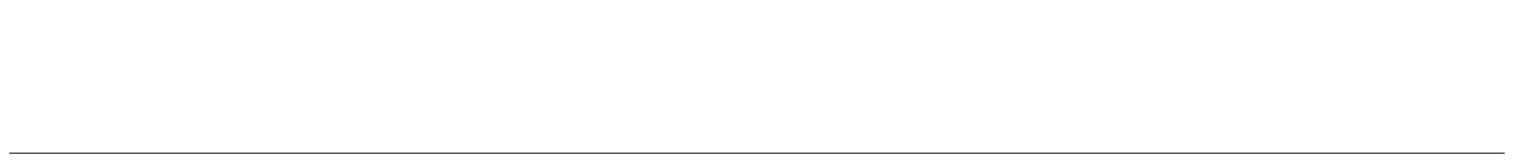
The contents of the Help Guide may be subject to change without notice due to updates to the product's specifications.

