Notes while swimming in a pool or the ocean
-
You can disable volume operations to prevent accidental operation. Put both units on your ears and hold down the button (
 ) for 2 seconds to turn off the Bluetooth function. Then, hold down the button (
) for 2 seconds to turn off the Bluetooth function. Then, hold down the button ( ) for 2 seconds to deactivate volume operations using the tap sensors. Hold down the button (
) for 2 seconds to deactivate volume operations using the tap sensors. Hold down the button ( ) for 2 seconds again to re-enable volume operations using the tap sensors. You can also re-enable both tap sensors by storing the player inside the charging case.
) for 2 seconds again to re-enable volume operations using the tap sensors. You can also re-enable both tap sensors by storing the player inside the charging case.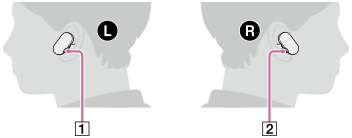
- Do not use the player in a crowded place or in circumstances where an inability to hear surrounding sounds would be dangerous.
- When you use the player in public or private swimming facilities, follow the rules of that facility.
- The earbuds create a seal in your ear canal. Thus, there is a risk of damage to your ears or eardrums if strong pressure is applied to the earbuds, or the earbuds are removed suddenly from your ears. Due to this risk, do not do vigorous exercise, dive into a swimming pool, etc., while wearing the player.
- Do not pour hot water directly on the player and do not blow hot air from a hair dryer, etc., directly on the player. Never use the player in high-temperature locations such as in saunas or near a stove.
- Do not use or leave the player in the following types of environment:
- in high temperature locations with a temperature above 35 °C (95 ºF) such as under the blazing sun, in a car, in warm water or other high temperature and high humidity locations
- in a cold locations with a temperature below –5 °C (23 ºF)
- If you cannot avoid using the player in a location exposed to direct sunlight, cover the player with a towel, etc.
- The sound volume is lower with Swimming Earbuds than with standard-type earbuds. Increase the volume as needed.
- When you replace Swimming Earbuds with the standard-type earbuds, the sound becomes louder. Adjust the volume so as not to hurt your eardrums.
- The player may detach and fall during vigorous exercise, etc.
- The player will sink if dropped in water.
-
Radio waves do not transmit through water. You cannot perform the following operations via a Bluetooth connection underwater.
- Listening to music on a smartphone.
- Answering a call.
-
The following preparations are necessary in order to listen to music on the player under water.
- Transfer music files from a computer to the player.
Windows: Use Music Center for PC, or drag and drop music files from Windows Explorer.
Mac: Use Content Transfer, or drag and drop music files from Finder.
- Hold down the button (
 ) for 2 seconds to turn the Bluetooth function off.
) for 2 seconds to turn the Bluetooth function off.
- Transfer music files from a computer to the player.
- The charging case is not water resistant. Before you store the player inside the charging case, ensure the following.
- The player is not wet.
- The supplied accessories (earbuds, arc supporters, and leash cord) are not wet.
- Leave the player and accessories at room temperature to dry until no moisture remains before you start charging.
- Do not use the charging case with wet hands. Do not store the player inside the charging case when the player and the accessories are wet.
Notes on Ambient Sound Mode
- When the Swimming Earbuds are attached, ambient sound cannot be heard as well as when standard-type earbuds are attached.
- Ambient sounds cannot be heard well after using the player in a pool or the ocean. Repeatedly pat the parts around the buttons of the player softly against a dry cloth about 30 times. Then place the player on a dry cloth at room temperature for 2 to 3 hours to ensure it is completely dry before the next use.

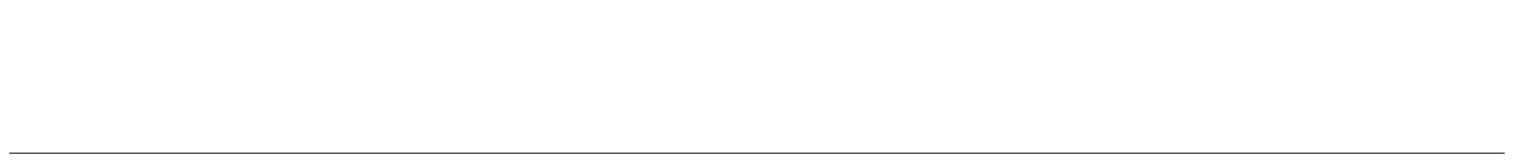
The contents of the Help Guide may be subject to change without notice due to updates to the product's specifications.

