Maintenance
- Clean the player with a soft cloth, such as a cleaning cloth for eyeglasses.
- To clean a player that has gotten very dirty, use a cloth slightly moistened with a mild detergent solution.
- Do not clean with solvents such as alcohol, naphtha, or paint thinner. These solvents may damage the surface of the player.
Care and cleaning after swimming in a pool or the ocean
Clean the earbuds, arc supporters and the player after every use as follows.
- If salt and sand are left on the player, the metal terminals may rust or foreign substances may build up. As a result, the player may not charge properly, or a computer may not be able to recognize the player.
- Wash the player in lukewarm water if tanning oil or sunscreen adheres to the player. These substances may cause damage to the player, such as discoloration or cracks.
- Sound deterioration or loss may occur in the following situations.
- Foreign substances such as earwax build up in the headphone sections.
- Water gets inside the headphone sections.
Clean both units of the player according to the following procedure.
-
Remove salt and sand from the player immediately after you use it in the ocean. Wash the player with fresh water such as tap water.
-
Fill a basin or bucket with fresh water. Gently shake the player about 20 times. Then, soak the player for about 30 minutes.
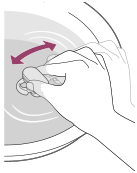
-
Remove the earbuds and arc supporters from both units. Then, hand-wash the earbuds and arc supporters with a mild detergent solution. After you wash the earbuds and arc supporters, dry them well.
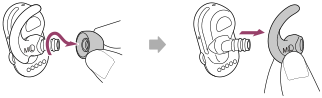
-
Rinse the terminals (
 ) and mesh sheet (
) and mesh sheet ( ) of the player with gentle running tap water.
) of the player with gentle running tap water.If the terminals (
 ) and mesh sheet (
) and mesh sheet ( ) are not clean, wet a soft brush (such as a toothbrush) with water and clean them.
) are not clean, wet a soft brush (such as a toothbrush) with water and clean them.
-
Remove any moisture from the terminals and surface of the player with a soft, dry cloth.
-
Pat the headphone sections softly against a dry cloth about 20 times.
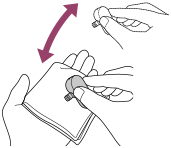
-
Pat the areas around the buttons of the player softly against a dry cloth. Repeat the patting about 30 times.
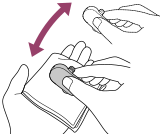
-
Place the player on a dry cloth. Then, leave the player at room temperature for 2 to 3 hours.

-
Store the player inside the charging case once the player is completely dry.
Note
- Do not apply strong force to the mesh sheet. Doing so may damage the mesh sheet.
- Do not rub foreign substances on the mesh sheet. Doing so may push them into the player. If water or foreign substances get inside of the mesh sheet, the player may become damaged.
Instructional video
The following movie shows you how to care the player.
http://rd1.sony.net/help/mdr/mov0006/en/
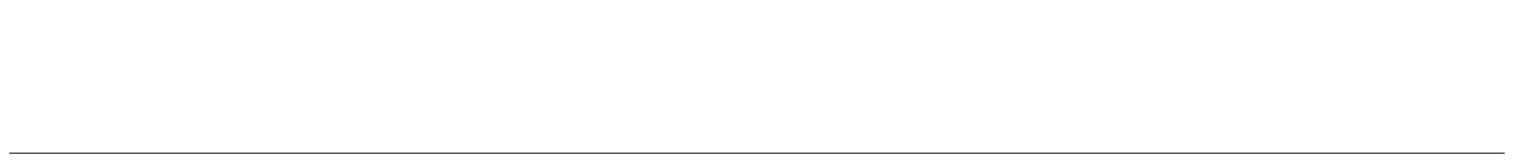
The contents of the Help Guide may be subject to change without notice due to updates to the product's specifications.

