Limiting the volume
The AVLS (Automatic Volume Limiter System) function reduces the risk of damage to ears from loud volumes. The AVLS function limits the maximum volume. AVLS has the following features.
- AVLS limits the volume to a certain level.
- AVLS prevents disturbances to others caused by loud volumes.
- AVLS allows you to listen at a more comfortable volume.

-
Put both units of the player on your ears.You can use the AVLS function only when both units are on your ears.
- If you are playing music, press the button (
 ) to pause the playback.
If the Bluetooth function is active, hold down the button (
) to pause the playback.
If the Bluetooth function is active, hold down the button ( ) for 2 seconds to turn off the Bluetooth function.
) for 2 seconds to turn off the Bluetooth function.
- While you hold down the button (
 ), tap the sensor (
), tap the sensor ( ) twice quickly within 2 seconds.
) twice quickly within 2 seconds.
You will hear the voice guidance: AVLS ON, and the AVLS function will turn on. The player will now keep the volume at a moderate level.
If you hold down the button (
 ) for 2 or more seconds without tapping the sensor twice quickly, tapping operations will become invalid. To reactivate tapping operations, hold down the button (
) for 2 or more seconds without tapping the sensor twice quickly, tapping operations will become invalid. To reactivate tapping operations, hold down the button ( ) again for 2 seconds.
) again for 2 seconds.
To turn off the AVLS function
Put both units of the player on your ears. While you hold down the button ( ), tap the sensor (
), tap the sensor ( ) twice quickly within 2 seconds.
) twice quickly within 2 seconds.
You will hear the voice guidance: AVLS OFF, and the AVLS function will turn off.
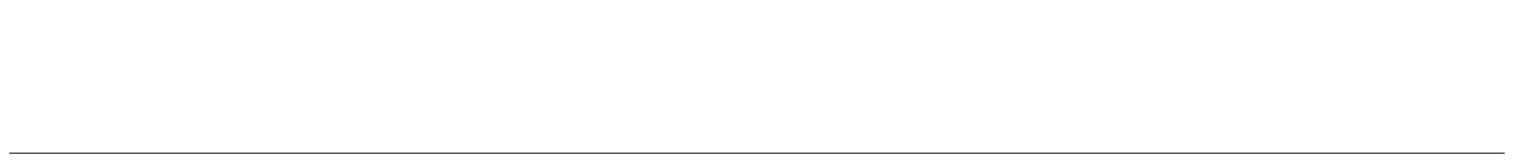
The contents of the Help Guide may be subject to change without notice due to updates to the product's specifications.

