Using the voice-assist function (Siri)
When you use the Siri feature that comes with the iPhone, you can operate the iPhone by speaking into the microphones of the player. Connect the player to the iPhone via a Bluetooth connection in advance.
When you use Siri, you will hear the voice from the iPhone through both units.
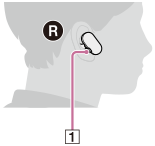
-
Put both units of the player on your ears.You can use the voice-assist function only when both units are on your ears.
- Turn Siri on.
On the iPhone, select [Settings] – [Siri & Search].
Then, activate [Press Home for Siri] and [Allow Siri When Locked].
The above procedure is an example. For details, refer to the User Guide for the iPhone.
- Connect the player to the iPhone via a Bluetooth connection.
- While the iPhone is in standby or playing music, hold down the button (
 ) for 2 seconds to activate Siri.
) for 2 seconds to activate Siri.Siri will activate, and you will hear a start-up sound.
- Make a request to Siri through the microphones of the player.
For details on Siri (such as apps that work with Siri), refer to the User Guide for the iPhone.
If there is no activity for a certain period of time, the audio input will deactivate.
Note
- Even if you activate the [Hey Siri] setting on the iPhone, you cannot launch Siri by saying “Hey Siri” into the microphone of the player.
- For details on Siri, refer to the User Guide or support website for the iPhone.
- Depending on the model of the iPhone, you may not hear the following sounds from apps.
- The startup sound
- The first part of the response sound
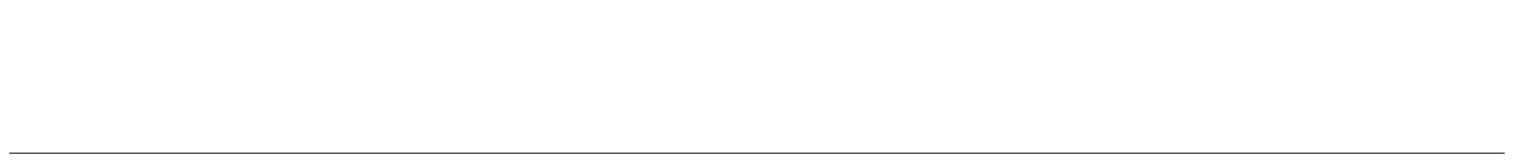
The contents of the Help Guide may be subject to change without notice due to updates to the product's specifications.

