Switching the arc supporters
Arc supporters in the M size are attached to the player at the time of purchase.
To enjoy better sound quality, select arc supporters with the appropriate size for each ear.

- Remove the earbuds, then remove the arc supporters.
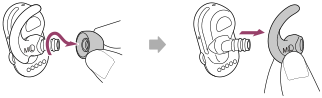
- Attach the arc supporters (
 ) so that they fit the bases of the headphone sections (
) so that they fit the bases of the headphone sections ( ).
).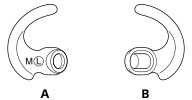
A: front
B: backside
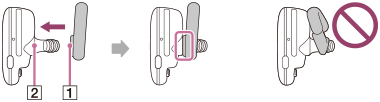

Note
- If you do not attach the arc supporters correctly, the player may mistakenly recognize the arc supporters as your ears. In this case, the player may not function properly.
Instructional video
The following movie shows you how to attach or detach the arc supporters.
http://rd1.sony.net/help/mdr/mov0003/en/
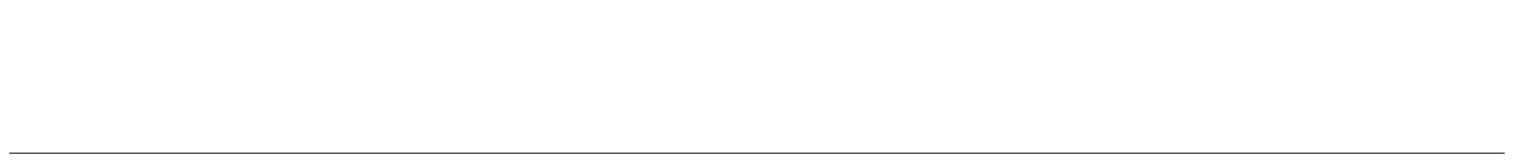
The contents of the Help Guide may be subject to change without notice due to updates to the product's specifications.

