Turning the power on or off
- Remove the player from the charging case.
The player will turn on automatically. The lamps (
 ) will flash twice after the player has finished building the database.
) will flash twice after the player has finished building the database.
When you use the player for the first time after purchase, the player will automatically start pairing with a Bluetooth device. The color of the lamp (
 ) will change, and the lamp (
) will change, and the lamp ( ) will flash twice repeatedly.
) will flash twice repeatedly.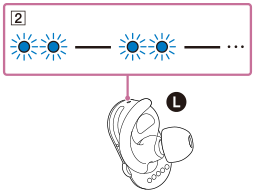
To turn off the player
Store the player inside the charging case and close the cover. The player will turn off automatically. Charging will start, and the lamps ( ) will turn on.
) will turn on.

To prevent the player from turning on accidentally
Do not cover the proximity sensors ( ) with your hands for long periods. The player may mistakenly recognize your hands as your ears. In this case, the player will turn on, but the lamps (
) with your hands for long periods. The player may mistakenly recognize your hands as your ears. In this case, the player will turn on, but the lamps ( ) will not light up.
) will not light up.

Hint
- The lamps (
 ) do not light up when you put the player on your ears. When you are wearing the player, you will hear the voice guidance.
) do not light up when you put the player on your ears. When you are wearing the player, you will hear the voice guidance. - You can also turn the power on by putting both units on your ears.
- The player does not have a button to turn the power on or off. Be sure to store the player inside the charging case to turn off the player when the player is not in use.
- When the player is not on your ears and you pause playback, the lamps (
 ) and the player turn off automatically about 5 minutes after the last operation. To turn on the player, place the player on your ears.
) and the player turn off automatically about 5 minutes after the last operation. To turn on the player, place the player on your ears.
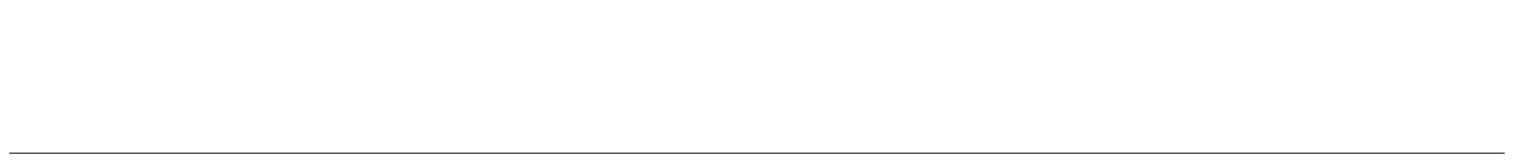
The contents of the Help Guide may be subject to change without notice due to updates to the product's specifications.

