Deleting music files from the player
You cannot delete music files using the player. Connect the player to the computer via the charging case. Then, use the following applications to delete music files.
Windows: Use Windows Explorer or Music Center for PC.
Mac: Use Mac Finder or Content Transfer.
Hint
- Sample music is pre-installed on the player. Use application on a computer to delete the sample music.
Note
- When you delete music files using a computer, do not delete or rename the root folder (such as [MUSIC]). Otherwise, the player will not recognize the music files.
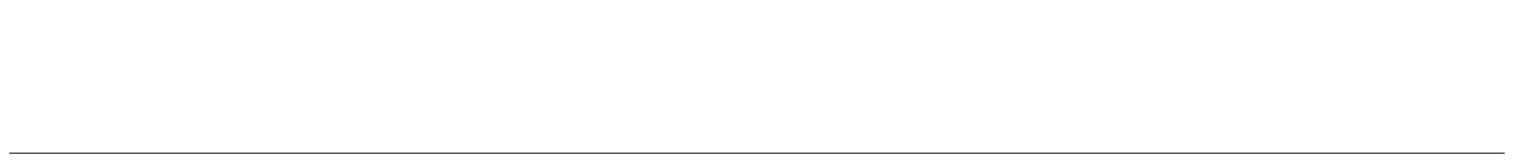
The contents of the Help Guide may be subject to change without notice due to updates to the product's specifications.

