About the voice guidance
You will hear the voice guidance in the following situations:
- Both units are on your ears.
- Only the left unit is on your ear.
- When you remove the player from the charging case and put the player on both of your ears, you will hear a startup sound. Then, you will hear guidance messages about the current battery level (high/about halfway depleted/low) and sound source (Headphone Mode/Player Mode).
- Battery level high. / Battery level medium. / Battery level low.
- Headphone mode / Player mode
- You will hear one of the following guidance messages, according to the change in the status of the player.
- When you turn on the Bluetooth function: Bluetooth ON
- When you turn off the Bluetooth function: Bluetooth OFF
- When the player enters the pairing mode: Bluetooth Pairing
- When the player establishes a Bluetooth connection: Bluetooth connected, headphone mode
- When the player disconnects from a Bluetooth device (The player automatically switches from the Headphone Mode to the Player Mode.): Bluetooth disconnected, player mode
- The connected Bluetooth device disconnects from the player. / The player tries to connect to another Bluetooth device. : Bluetooth disconnected
- When the battery level of the player is low: Battery level low.
- When you need to charge the player due to low battery: Battery level empty. Please recharge Headset. Power Off.
- When you turn on Ambient Sound Mode: Ambient Sound ON
- When you turn off Ambient Sound Mode: Ambient Sound OFF
- When you turn on the Quick Sound Settings function: Quick Sound Settings ON
- When you turn off the Quick Sound Settings function: Quick Sound Settings OFF
- When you lock the volume operations: Tap function OFF
- When you release the volume operations: Tap function ON
- When you turn on the AVLS function: AVLS ON
- When you turn off the AVLS function: AVLS OFF
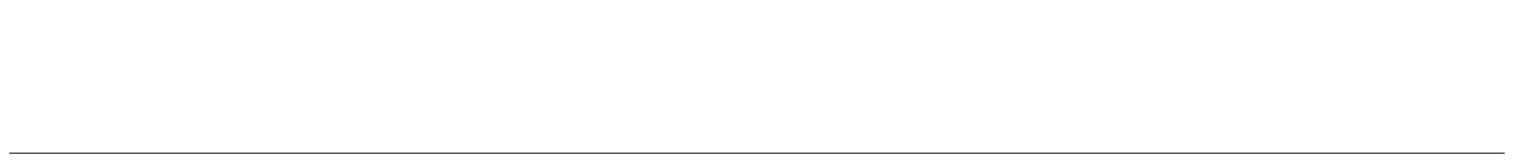
The contents of the Help Guide may be subject to change without notice due to updates to the product's specifications.

