Using Ambient Sound Mode
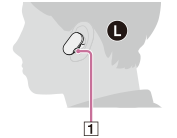
- Press the button (
 ) to turn on Ambient Sound Mode.
) to turn on Ambient Sound Mode. You will hear the voice guidance: Ambient Sound ON.
Ambient Sound Mode will turn on.
To turn off Ambient Sound Mode
-
Press the button (
 ).
). You will hear the voice guidance: Ambient Sound OFF.
Ambient Sound Mode will turn off.
To select another Ambient Sound Mode
You can select the appropriate Ambient Sound Mode in Sony | Headphones Connect.
For details on Sony | Headphones Connect, refer to the following URL.
Hint
- After you change the Ambient Sound Mode setting in Sony | Headphones Connect, the setting is stored on the player. Once you have changed the setting, the setting activates whenever you turn on the Ambient Sound Mode on the player. The setting remains active even when you listen to tracks on another smartphone.
Note
- Even if you turn off the player, the selected mode will be stored.
- You can only hear the voice guidance when you put the player on your left ear or on both ears.
- When you use the player to talk on a smartphone via the Bluetooth function, Ambient Sound Mode does not work.
- You may not hear ambient sound clearly when you use the Swimming Earbuds. In this case, switch to the standard-type earbuds.
- Ambient sound cannot be heard clearly after you use the player in a pool or the ocean. Pat the parts around the buttons softly against a dry cloth about 30 times. Then, leave the player on a dry cloth at room temperature for 2 to 3 hours. Make sure that the player is completely dry before the next use.
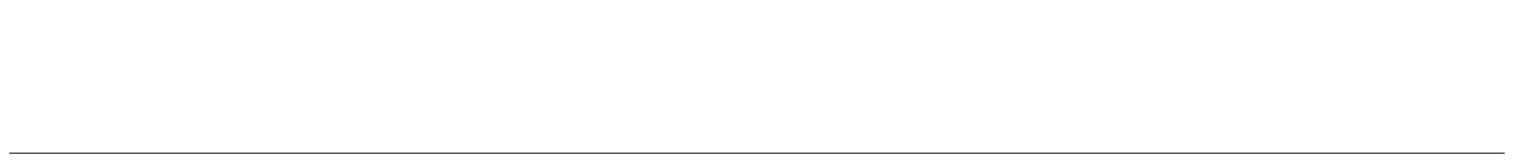
The contents of the Help Guide may be subject to change without notice due to updates to the product's specifications.

