Capturing photos during movie recording (Dual Capture)
You can shoot photos during movie recording.
You cannot shoot photos with this unit's default setting ([
 File Format] is [
File Format] is [
 XAVC S 4K] and [Dual Video REC]is [On]). Change the setting.
XAVC S 4K] and [Dual Video REC]is [On]). Change the setting.
-
Press PHOTO during movie recording to capture photos.
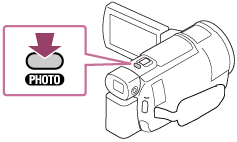
Note
- You cannot capture photos during movie recording in the following situation(s):
-
When [
 File Format] is set to [
File Format] is set to [
 XAVC S HD] and [Shooting Mode] is set to [High Speed REC].
XAVC S HD] and [Shooting Mode] is set to [High Speed REC].
- When [
 File Format] is set to [
File Format] is set to [
 AVCHD] and [
AVCHD] and [
 REC Mode] is set to [Highest Quality
REC Mode] is set to [Highest Quality  ], [60p Quality
], [60p Quality  ] (1080 60i-compatible device)/[50p Quality
] (1080 60i-compatible device)/[50p Quality  ] (1080 50i-compatible device).
] (1080 50i-compatible device). - When an item of [Picture Effect] is selected.
-
When [
 SteadyShot] is set to [Intelligent Active].
SteadyShot] is set to [Intelligent Active].
-
When [
 File Format] is set to [
File Format] is set to [
 XAVC S 4K] and [
XAVC S 4K] and [
 REC Mode] is set to [100Mbps
REC Mode] is set to [100Mbps ].
].
-
When [
 File Format] is set to [
File Format] is set to [
 XAVC S 4K] and [Dual Video REC] is set to [On].
XAVC S 4K] and [Dual Video REC] is set to [On].
-
When [

