Charging the battery pack using the AC Adaptor
Charge the battery pack using the supplied AC Adaptor. Attach the battery pack in advance.
- Close the LCD monitor.
- When the viewfinder (models with the Viewfinder) is pulled out, retract it.
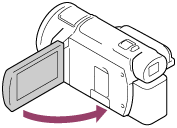
- Connect the AC Adaptor and the power cord (mains lead) to this product and a wall outlet (wall socket).
- The POWER/CHG (charge) lamp lights orange.
- The POWER/CHG (charge) lamp turns off when the battery pack is fully charged. Disconnect the AC Adaptor from the DC IN jack of this product.
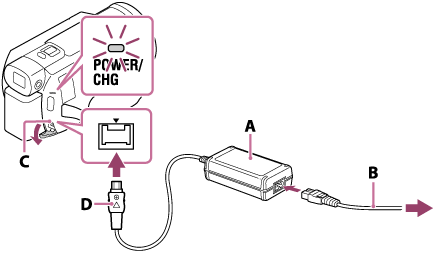
A: AC Adaptor
B: Power cord (mains lead)
C: DC IN jack
D: Align the
 mark on the DC plug
mark on the DC plug
Note
- Be aware of the following notes on using the AC Adaptor.
- Use a nearby wall outlet (wall socket) when using the AC Adaptor. Disconnect the AC Adaptor from the wall outlet (wall socket) immediately if any malfunction occurs while using this product.
- Do not use the AC Adaptor placed in a narrow space, such as between a wall and furniture.
- Do not short-circuit the DC plug of the AC Adaptor or battery terminal with any metallic objects. This may cause a malfunction.
Hint
- It is recommended that you charge the battery in a temperature range of 10 °C to 30 °C (50 °F to 86 °F).

