Screen display on the Event View screen
Explains items displayed on the Event View screen.
Event View screen

- To the MENU screen
- Event name
- To the previous event
- To the movie/photo recording mode
- Highlight Movie Maker
-
To switch movie format (XAVC S 4K/XAVC S HD/AVCHD/MP4)
The displayed icon differs depending on the [
 File Format] setting.
File Format] setting. - Events
- To the next event
- Time-line bar
- To change Event Scale (approx. 3 months/1.5 years)
Index screen
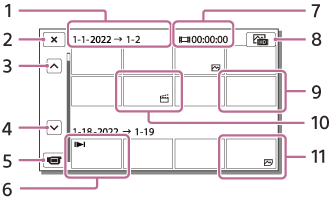
- Event name
- To close the index screen
- To the previous event
- To the next event
- To the movie/photo recording mode
- Last played image
- Recorded time/number of photos
- To switch between the movie/photo playback screen (VISUAL INDEX)
Select the image type (
 MOVIE,
MOVIE,
 PHOTO,
PHOTO,
 MOVIE/PHOTO) you want to play.
MOVIE/PHOTO) you want to play. - Movie
- Highlight Movie
- Photo
Note
- Displayed icons may differ, depending on the model.
Hint
- Reduced-size images which enable you to view many images at the same time on an index screen are called “thumbnails.”

