Listening to FM radio
You can listen to FM broadcasts through the built-in tuner. Be sure that the TV and FM antenna (aerial) is connected to the receiver before performing this operation.
- Select [Listen] - [FM TUNER] from the home menu.
The FM screen appears.
FM screen
You can select and operate each item on the screen by pressing  /
/ /
/ /
/ and
and  .
.
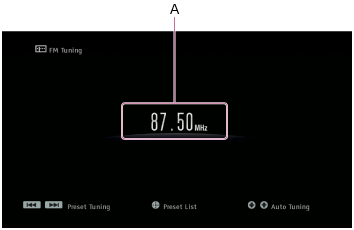
- A: Frequency indication
- Shows the frequency of the station which the tuner is receiving.
Hint
- You can also press FM on the remote control to display the FM screen.
- If you have already preset stations, you can select the station you want through either of the following operations:
- Press
 in step 1 to display the Preset List screen, and then select a station from the list.
in step 1 to display the Preset List screen, and then select a station from the list. - Press PRESET +/– repeatedly to select the station.
- Press
- You can also perform auto-tuning through either of the following operations:
- Press and hold PRESET +/–.
- Press
 /
/ repeatedly.
repeatedly.
- You can perform the following operations from the menu that is displayed when you press OPTIONS:
- Direct Tuning
- Preset Memory
- Preset Name Input
- Switching FM Mode

