Setting the Zoom Operating Speed Using the Web App
You can change the zoom operating speed of the [Zoom] slider in the framing control panel using the [Zoom Speed] slider in the camera control panel.
-
Press the
 (Main) tab in the camera control panel.
(Main) tab in the camera control panel. -
Select the [Zoom Speed] slider from the list.
If the [Zoom Speed] slider is not displayed, select either of the two slider function selection buttons to display the slider.
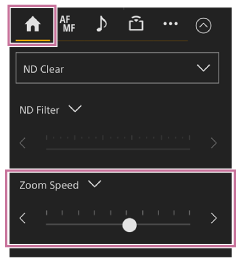
-
Move the [Zoom Speed] slider knob left or right.
Moving the knob to the left decreases the operating speed, while moving the knob to the right increases the operating speed.
Hint
- You can also use the [Zoom Speed] slider on the
 (PTZ) tab.
(PTZ) tab.
TP1001804499

