Video Signal Monitor
You can set the type of video signal to display in the camera image panel to waveform, vectorscope, or histogram using [Monitoring] – [Video Signal Monitor] – [Setting] in the camera menu.
The orange line indicates the set values of [Level Marker 1] and [Level Marker 2].
You can also assign the [Video Signal Monitor] function to an assignable button.
Monitoring target display
In log shooting mode, the color gamut setting or monitor LUT setting information is displayed at the top right of the video signal monitor to indicate the monitor target.
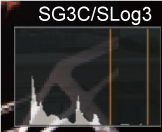
TP1001804553

